Work Strategically
with Your
Microsoft Office Applications
Join our email list to get tips, tricks, and techniques
By submitting this form, you are agreeing to receive messages
from Brenda Penman.

Work Strategically
with Your
Microsoft Office Applications
Join our email list to get tips, tricks, and techniques
By submitting this form, you are agreeing to receive messages
from Brenda Penman.

Hi, I'm Brenda
I love figuring out the most strategic and effective way to use an application. And I love to teach these strategies to ensure my clients always let the application do the majority of the work, instead of spending endless hours doing unnecessary tasks.
As a result, I have had the privilege of developing the training for various applications for both Corporate and Small Business Owners.
Microsoft Office: Efficiency Check
Take Your Work in Microsoft Office, Off Life Support
Choose one or more of these applications
for your Efficiency Check:

Excel

Word

PowerPoint
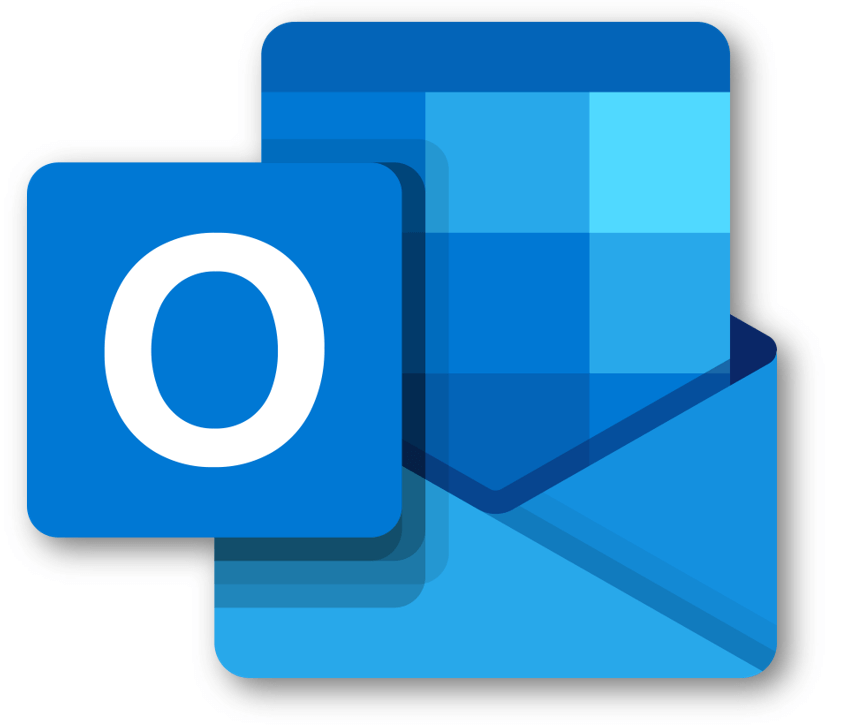
Outlook

OneNote

Project

OneDrive
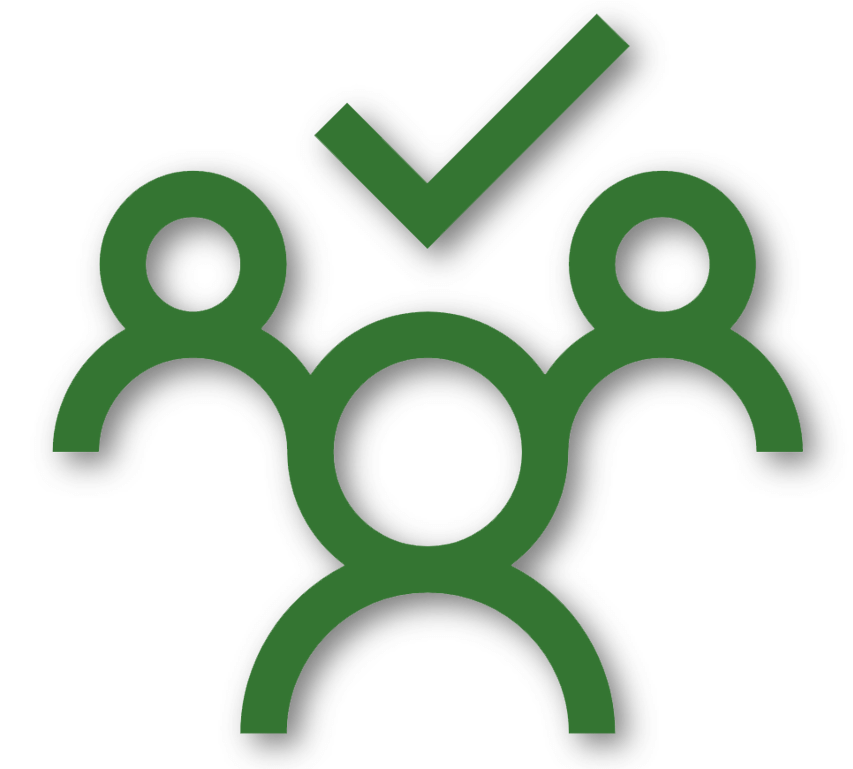
Planner

SharePoint
Do you ever wonder ...
Why do I want or need an Efficiency Check?
What do I get?
Learn the Strategies to make a Real Difference in How to Do Your work!
Book a Microsoft Efficiency Check with Brenda
Build It for You & Train You How to Use It
Do You Just Need the Work Done?
Hire Your Secret "Go To" Expert to Do It For You

Excel
Excel: Take Your Data & Organize It To Meet Your Needs
Organize Your Data
For Excel to do most of the work for you, you want to ensure that it is set up properly for both daily work and any reporting requirements.
Create the Formulas
Formulas can save you hours of work if future updates are required. The right formulas make decisions easy.
Receive the Training to Use it and the Confidence to Make Modifications
Learning how your data and formulas are setup is a game changer. You gain a new awareness of what is possible in Excel and you look at new Excel projects with a different perspective of how to set them up.

PowerPoint
PowerPoint: Use Your Own Custom Built Template
A Custom PowerPoint Template Built Just for You
Need a professional look for your next PowerPoint presentation? Presentations created with a template can save you hours of work. Instead of spending hours on formatting, you can spend time on the message that you are trying to convey.
Receive the Training to Use it and the Confidence to Make Modifications
Instead of going from slide to slide to make modifications, use the template to make changes across all slides.

SharePoint
SharePoint: Setup SharePoint to Meet Your Company's Needs
Create a Custom SharePoint Site
Organize your Company information and data so that your staff can easily find it and use it. They don't have to participate in specific training just to find what they need. Having a SharePoint site geared to your staff reduces support tickets, allows you to get new hires up to speed quickly, and ensures your staff follows consistent processes.
Create SharePoint Custom Lists
Custom Lists may be used to track project work, testing results, to-do lists, possible enhancements. etc. Multiple people may work on the list at the same time. The lists may be used on an individual basis to update the details. And managers instantly see progress updates, deficiencies, etc. with no additional effort. Organizing Your Work into a Custom List is a game changer for most companies.
Receive the Training to Use it and the Confidence to Make Modifications
You will now be able to create additional Custom Lists whenever they are required. You will be able to update your SharePoint site so that it is always up-to-date so that your staff always follows the latest procedures and finds the correct answers.
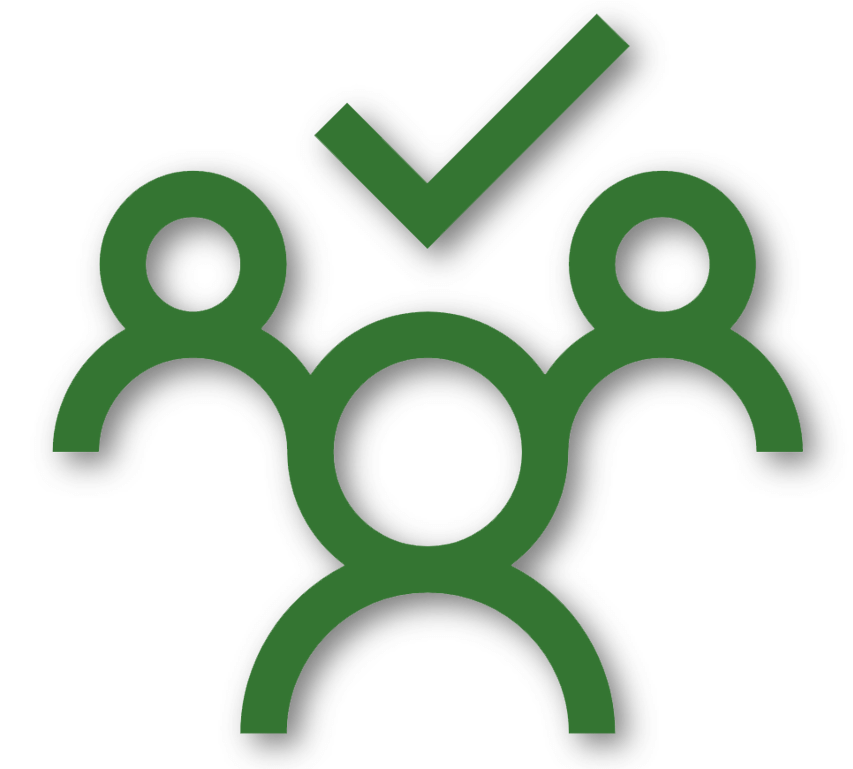
Planner
Planner: Organize Your Project
Take Your Project To Do List & Organize it in Planner
Planner is a simple online Project Management tool that is easy to keep your project on track.
Receive the Training to Use it and the Confidence to Make Modifications
Projects are constantly evolving and changes need to be made. You will now know what you need to do to make the necessary changes and the knowledge to setup additional plans in Microsoft Planner.
Get Your Work Done & The Confidence to Use it
Hire Brenda as Your Secret "GoTo" Expert to Get Things Done
Brenda's Areas of Expertise
Instructor
Instructional Designer
Project Consultant
Mentor
Free Tips, Tricks, Strategies and Techniques
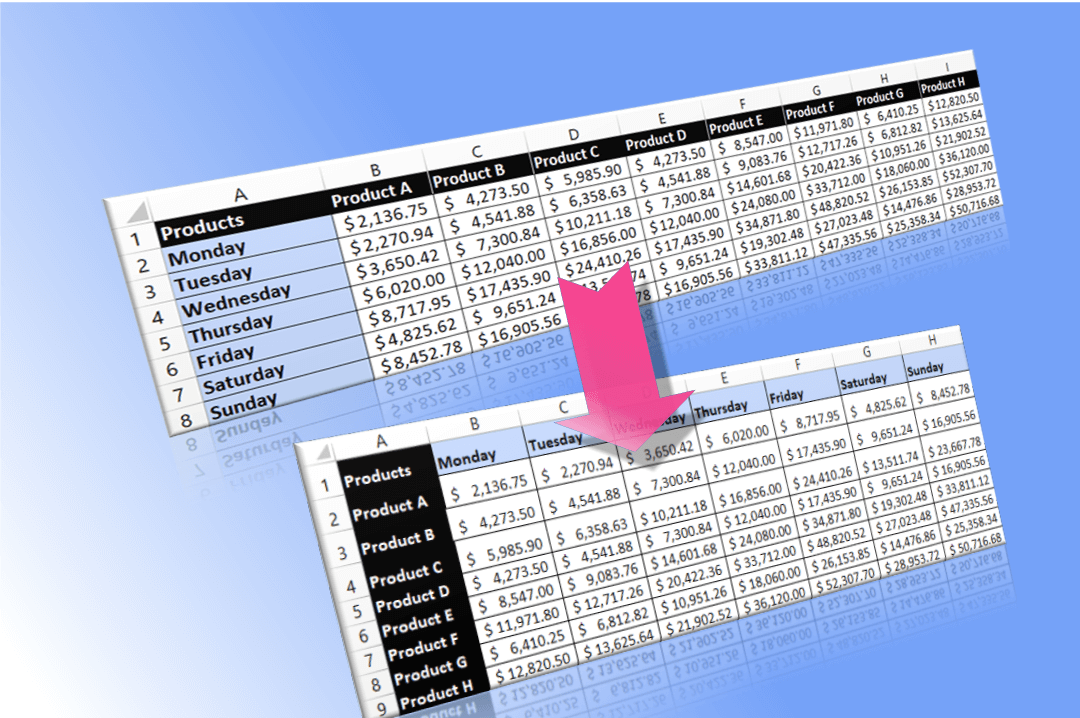
Microsoft Excel
Flip or Transpose Your Excel Data
Do you want to Change your Excel Data from Rows to Columns, or vice versa? Don't re-type your data, flip or transpose your data. e.g. To change the Days of the Week to display horizontally instead of vertically. Discover what the steps are here [...]
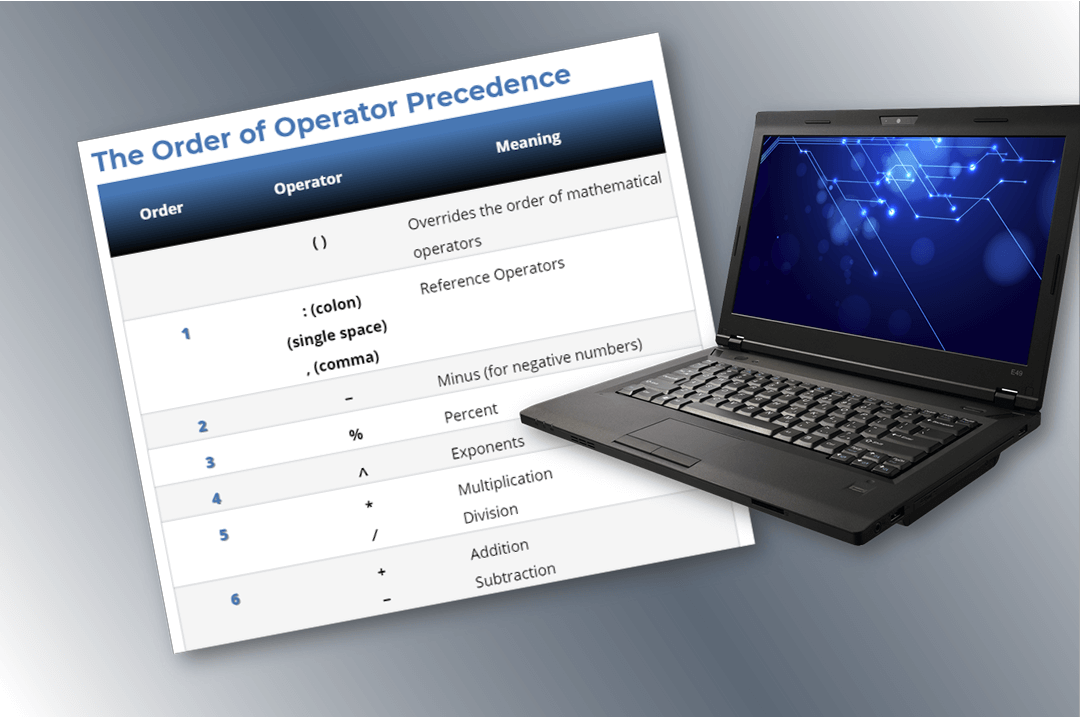
Microsoft Excel
In what Order, does Excel Calculate a Formula?
When you create a formula that contains several operators, Microsoft Excel performs the calculation in a specific order. This order is called the Order of Operator Precedence. Discover the Order of Operator Precedence and how to setup your formulas so that Excel performs the calculations correctly [...]
© 2024 Brenda Penman. All Rights Reserved.